If you'll like to download load books as PDF from Google
Books then continue reading below.
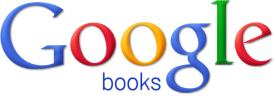
Browser Add-on's
- If
you are using Firefox!
- Install
the Grease Monkey Add-on for Firefox.
- Once
you have installed Grease Monkey install the Google Books Down-loader script.
- Restart
your browser and you should see an option to download any book.
- [Optional]
You can also use Down Them All
- If you
are using any other browser unfortunately there is no better option then
with the above method.
Programs
- Good
Recommended Program!
- GooReader
Hopefully this provided information works well for you guys.
If we missed something please recommend it in the comments.
No comments:
Post a Comment